Hello, I am Melissa! I blog over at The Life of a Not So Ordinary Wife and you can check out my design site at Not So Ordinary Designs.
My first response to a blog is definitely their design, the pretty header and sidebar titles and so on. Then after about a minute of swooning over it, I start to read a post and this is where some bloggers loose me. I am pretty sure most other feel the same way, the design is your first impression but a first impression only gets you so far. Remember Tierra on the tv show "The Bachelor"? Yes she definitely got the first impression rose, but see how far that got her?
A big percentage of people staying and becoming a follower of your blog is if your layout is reader friendly and here are couple tips to make it just that:
1. Pictures. Need I say more? I would much rather read a post with a picture in between each paragraph then just a huge block of text that goes on and on. Most people are very visual and words on a screen are boring. Add some spice to your post and place some nice quality picture, preferable the same size and width.
2. Your Name, not just your blog's name. Your readers can't connect with you if their is no name to be found on your blog. I know it seems really simple but believe me I have found several bloggers who I have had to search high and low just to get their name. Creating a quick welcome picture with your name and even a sentence that sums up the real you is crucial for connecting to your readers.
3. Search Box. There are some blogs where I love and go back to over and over again. There was even this one that I remember that had a great DIY that I wanted to bring back up so I went looking for a search box and.... nothing. I had to click her DIY label and go through all the posts to find it. Yeah, not so reader friendly. It is important for us to make it as easy as possible for others to find things on our blog.
4. Favorite Posts are huge in my mind! When people go to your blog's home page all that represents you is one your design and two the first post they see. What if that post is not as great as that last one your wrote? If you make some pretty little buttons of your favorite posts on your sidebar it gives new readers a chance to see you at your best!
5. Declutter. I know we hear "don't clutter your blog" often. But what does that mean? Maybe it just means instead of getting rid of stuff try making it all the same width so it runs down your sidebars nicely. Or try adding some space in between sidebar widgets/gadgets so it is more pleasing to the eye. There are always ways to organize better instead of just deleting things.
6. Email. I don't know if it's just me but I always have the hardest time finding emails on blogs. I realize sometimes its a personal thing, that you don't want others to have because you're scared of spam but I would highly suggest creating a free gmail account for just your blog. I get so many emails of other bloggers just pouring their life stories into an email and it's so rewarding for me to connect with them. Don't miss that opportunity!
7. Grab Button. Every once in a while I will visit a blog and see my button on their sidebar. Why is it there? Because I gave them an opportunity to spread the word by adding a grab button right on my sidebar. I think you will be amazing how many blogger might grab the button and you get free advertisement. Just make sure to have the code below the button so it's convenient for them.
I think I am going to end this at lucky #7. If you have any questions about making your blog more reader friendly feel free to email me at melissa@thelifeofanotsoordinarywife.com
You can also check out my design site: Not So Ordinary Designs and use the promo code 25OFF for 25% off any blogger package.












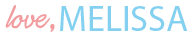
No comments:
Post a Comment
I love receiving feedback, so thank you! =)
Your support means the world to me.
Have a charming day ;)
xo, amy