Becoming YOU.com
This was a fun decision! I did this January 2012 when I finally started working on my branding and Internet flow. Blogger made it super easy. When I was considering switching to Wordpress it sounded like a few extra steps and some extra money (if that has changed, let me know). But with Blogger & Google it was something I could easily do within my Blogger account and it only costs $10 a year. I love it so much, I officially have three blogs with their own fancy URLs... and personal email accounts to boot. I feel so official! You will, too (if you want)! Go to Settings > Basic > Publishing and work through that process. It may take a little bit for your blog name to officially work, so don't worry about that. I think the first time I did it in January 2012 it took about two days, but my latest time took only a few hours.
After you do that, you need to go through Settings > Basic > Publishing again just to make sure your brand new big girl URL is set up for everyone. Under "Publishing" you will now have "Advanced Settings." Check the checkbox that says "Redirect yourblogname.com to www.yourblogname.com." (Shown above.) It took me awhile to figure this out because it was so annoying that everyone had to type in exactly www.thecharmingblog.com to get to my blog, plus on one of my business cards I only have thecharmingblog.com to save space. So this was a wonderful discovery and one I just thought I would share. :)
Other Thoughts on Blog Design Elements for the New YOU.com
Blogger Navbar
Something that Google has recently and awesomely made easy is getting rid of your blogger navbar. Instead of coding, this is now just a simple click and save: Go to Layout > Navbar > Edit > "Off".
Keep Things ASAP (As Simple As Possible)
Clutter and confusion is not very attractive.
Be Personable
Have a little introduction graphic, "meet me" button, or whatever else the lingo is for something on the sidebar with a picture and a few sentences. Even if you don't have these at least have an about page. I love checking these things out and it's good to have them on the blog to make you seem more relatable.
In my humble opinion (okay, in the opinion of many bloggers): remove CAPTCHA "comment moderation" please. I sometimes just don't comment it all together. If you need to moderate your comments, you can do so by keeping them private until they are approved.
Lastly, Stop Being a No-reply Blogger
We all love replying to comments left on our blogs as often as we are able to. But it makes it impossible if you are a no-reply blogger! This post is amazing and fixed my problem!
Thanks for stopping by!




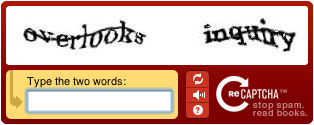
Thank you!! I just fixed my navbar and I'm working on the URL thing
ReplyDeleteBecoming you.com is def one of the BEST things bloggers can do, so this tutorial on issues newbie bloggers usually face is awesome! Good job!! Also, thanks soo much for the Captcha thing. Gosh, I despise it too.. It's not mobile-device-friendly, either, btw, so I don't get the point..
ReplyDeleteI'd also add that the default Google Comments Tool is not mobile-device-friendly either, so, to me, Disqus is the absolute best way to go for comment moderation..
Keep up the great posts! And yay for Blogger! :)
Xo,
Annie (www.theRantingLatina.com)
Hi, I'm a new blogger (just started in Jan.) and found your blog shortly after. I've been thinking about doing switching over to the blogspot free address and this info just made that decision so much easier, thanks. Also, thank you so much for your whole design week series, I've learned so much.
ReplyDelete